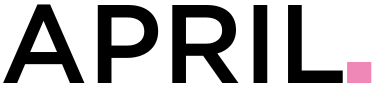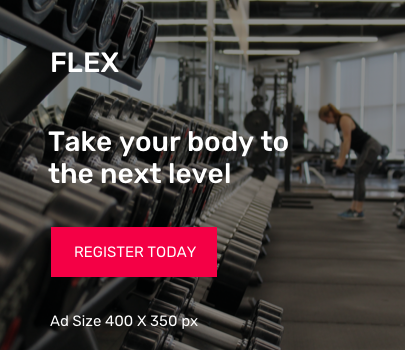WordPress has emerged as one of the most popular platforms for building and maintaining websites. Whether you’re running a blog, a small business site, or a complex eCommerce platform, effective WordPress management ensures that your site runs smoothly, efficiently, and securely.
As the demand for well-maintained WordPress websites grows, these solutions play a crucial role in helping businesses optimize their WordPress sites and keep them updated. In this article, we’ll explore the essential aspects of WordPress management, including content creation, landing page development, plugin maintenance, backup strategies, and other vital site management tasks.
Manage Multiple WordPress Sites
For those managing multiple WordPress websites, it’s vital to have a centralized approach. The best WordPress management tools allow you to manage all your WordPress sites from a single dashboard. This centralized management provides the convenience of overseeing client sites and personal projects without juggling multiple logins. Such tools simplify everything from updating themes and plugins to user management, helping you efficiently manage unlimited websites.
WordPress Site Content Management
Effective WordPress content management involves not only the creation of content but also its optimization. Your content should be engaging and well-structured to enhance user experience and drive traffic. Here are some key strategies for managing multiple WordPress sites effectively:
Creating and Optimizing Content
Developing high-quality content is crucial for any WordPress site. Use SEO techniques, including keyword integration and metadata optimization, to ensure your posts rank well on search engines. This is where tools for WordPress website management come in handy. By optimizing your content, you can improve your site’s visibility and attract more visitors.
Adding Images and Media
Optimize all images and media to ensure fast loading times, which is essential for maintaining user engagement. Tools that automate image compression can significantly improve site speed. A well-optimized WordPress site will keep users on the page longer and reduce bounce rates, ultimately enhancing your site’s performance.
Building and Designing Landing Pages on All Your WordPress Sites
A well-designed landing page is critical for driving conversions, whether you’re selling products or capturing leads. WordPress management tools can help create custom landing pages tailored to your specific audience and objectives.
Using Page Builders
To format pages on the front end, leverage WordPress page builders like Elementor or Beaver Builder. These tools provide intuitive drag-and-drop functionality, enabling you to create visually appealing layouts with just a few clicks. You can quickly bulk-install themes or make changes to several WordPress websites without extensive coding knowledge, making the design process more accessible and efficient.
Ongoing WordPress Maintenance
After launching your site, ongoing support is essential for keeping it running smoothly. WordPress maintenance solutions provide crucial support for various site management tasks:
WordPress Core and Plugin Updates
Regular updates of the WordPress core and plugins are vital to maintaining site security and performance. Neglecting these updates can leave your site vulnerable to attacks. Automated systems can handle these updates efficiently, ensuring all your sites are current. This proactive approach to WordPress management helps prevent potential issues before they arise.
Security Monitoring and Malware Removal
Security is a major concern for WordPress websites. WordPress maintenance typically includes security monitoring to protect against malware and other threats. Features like an advanced firewall, uptime monitoring, and routine automated backups help safeguard your sites. Should an attack occur, emergency support is available to remove malware and restore your site to health, ensuring your business remains operational.
Backups and Data Recovery
Regular backups are essential for protecting against data loss. Whether using tools like WP Umbrella or other options, you should schedule monthly backups to ensure you can quickly recover your WordPress websites in case of failure. Having a reliable backup strategy in place is crucial for any business relying on an online presence.
Utilizing WordPress Content Management Tools

When selecting the right WordPress management tool, consider what best meets your needs. Whether you need to manage multiple sites, monitor performance, or generate advanced client reports, the right tools can save you time and improve your website’s overall health.
Recommended Tools
- MainWP Dashboard Plugin – This tool allows you to manage multiple WordPress sites from one dashboard, streamlining your workflows and reducing the need for multiple logins. It’s particularly useful for WordPress agencies handling several client sites.
- WP Remote – Ideal for monitoring uptime and managing updates across multiple WordPress sites, ensuring they remain accessible and up-to-date.
- Website Security Features – Employ advanced security monitoring tools to keep your sites safe from breaches and ensure a proactive response to threats, enhancing your WordPress website security feature.
Choosing the Right WordPress Management Tools
Selecting WordPress management tools and providers depends on your specific requirements. Whether you’re a blogger or a business, you should look for a provider that offers a comprehensive package, including:
Ongoing Maintenance
Regular checks for broken links, security features, database optimization, and updates are essential for maintaining the integrity of your WordPress sites.
User Management
Efficiently manage users across several WordPress sites to maintain security and access control. This feature is particularly important for businesses with multiple team members needing varied access levels.
Custom Development Options
For those needing specific functionalities, having access to a WordPress developer can significantly enhance your site. This includes custom management plugins, themes, and other tailored solutions that meet unique business needs.
Conclusion
Maintaining a WordPress site involves much more than just launching it. Regular updates, security monitoring, speed optimization, and malware removal are essential to keeping your WordPress website running efficiently. WordPress management tools offer comprehensive solutions to ensure your site remains secure, performs optimally, and meets the needs of your audience.
By entrusting your WordPress management to experienced professionals, you gain peace of mind, knowing that your site is being cared for by experts who can handle everything from routine maintenance to emergency support. Whether you manage a few sites or multiple websites, the right management tools will enhance your WordPress content management experience and drive your online success.
Streamline Your Website Operations: Expert WordPress Management for Multiple Sites
Having a WordPress manager is essential for businesses and individuals who need to efficiently manage multiple WordPress sites. With the right WordPress management tools, you can streamline WordPress content management, handle updates, optimize performance, and ensure security across all sites.
A WordPress manager helps you use the best WordPress management tool to manage multiple WordPress websites from one dashboard, making it easier to handle site management tasks like user management and plugin updates.
For those managing multiple WordPress sites, selecting the right management tool is crucial for automating backups, improving security, and enhancing overall WordPress website management. By integrating a management tool or plugin, you can efficiently manage user roles, monitor performance, and ensure smooth operation, especially when dealing with unlimited websites or a variety of client projects.
If you’re looking for expert assistance in WordPress content management, need help to efficiently manage multiple WordPress sites, or are in search of the right management tool to streamline your website operations, feel free to contact me.
I offer professional WordPress management to help you handle all site management tasks, from user management to ensuring smooth updates across multiple WordPress websites. Let me help you efficiently manage and maintain your WordPress sites for optimal performance!